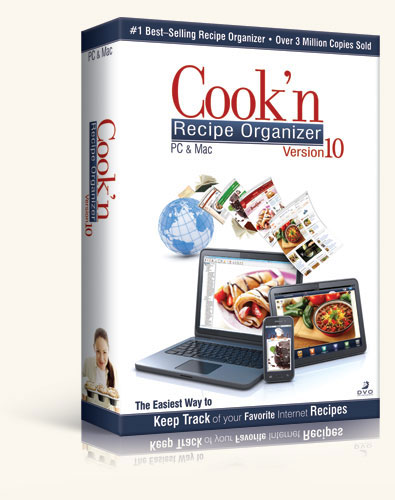Cook'n Recipe Software 50 New Features
Cook'n Version 10 Free Update
50 Improvements Added in Last 4 Months
Trouble viewing? Watch Video on Youtube
50 Improvements Added in Last 4 Months
This update is FREE! Just launch your Cook'n 10 software and it will update itself automatically! If you have an older version of Cook'n, upgrade in the next 5 days and save 35%! If you don't own Cook'n yet, order today! |
What's New in Cook'n version 10
Over 100 Enhancements, Bug Fixes, and Other Improvements!Performance
- Launch Performance Improvement (app starts twice as fast!)
- Improved Performance of Capture Function (capture internet recipes 17 times faster!)
- PRINTING is 50x faster...Allow User to Print Without Compiling Nutrition Information
- Load Bookshelf in Less Than 1 Second
- Import Recipes Faster
- Display Recipe List in Separate View (see ALL recipes in a cookbook now)
- Added Capture Handlers for Compatibility with Dozens of New Websites
- Reduced Capture Failure Rate (put in better error checking to deal with webpage anomalies better)
- Check for URL in Search Field and Go To Web Page
- Change Perspective When Capturing Internet Recipes (Split Capture Window with One Above the Other)
- Added "Duplicate" Option to Right-Click Menu in Bookshelf
Recipe Entry
- Maximize Real Estate in Recipe Window by Reducing White Space and Moving Save & Close Buttons Up
- Made Sections of Recipe Window Collapsible So Users Can Edit Directions Easier
- Advance to Next Ingredient Line when Enter Key is Pressed (thanks Bob Bowater!)
- Add Quick-Fill to Brand Entry in Recipe Edit
- Improved Serving Size Adjustment: Allow Users to Keep the Same Units
- Make Cookbook & Chapter Combo-Box Taller So They're Easier to Navigate (thanks Linda Dehaven!)
- Do Not Change Non-Generic Units When Adjusting Serving Sizes (so "1 (16-ounce) can peaches" converts to "2 (16 ounce) cans peaches" instead of "2 pounds peaches")
- Stop Displaying Verification Dialog in Recipe When Delete Button is Pressed
- Memorize Cursor Position in Recipe Directions Field and Stop Scrolling to Top When User Clicks Off
- Stopped Converting Prep & Cook Time to Minutes in Recipe View Tab
- Removed Yield Field Formatting Constraint
- New Robust User Guide
Pictures
- Modified Themes to Show Thumbnail Photo with Link to Big Image
- Re-Size Huge Food Photos When Options->Add Photo is Clicked
- Allow Attaching Photos to Cookbooks
- Make Scroll Wheel on Mouse Scroll Up & Down in Print Preview Window Instead of Zoom
- Added Cookbook & Chapter Photo Printing
- Allow User to Print Without Compiling Nutrition Information
- Show Progress Bar With Cancel Button When Printing & Allow User to Cancel Print Job
- Make Scroll Wheel on Mouse Scroll Up & Down in Print Preview Window Instead of Zoom
Importing
- When a Single Recipe is Imported...Display the Recipe!
- When Importing Multiple .DVO Files into the Same Cookbook, Stop Asking the User If They Want to Add Recipes Again and Again
- Moved Old .DVO Files From "Cook'n10" Folder Into a New "Documents\Cook'n10\Recipe Archive" Folder to Reduce Clutter (thanks Rick Steller!)
Search Results
- Made Sections in Advanced Search Window Collapsible & Collapse By Default to Show More Search Results
- Add Cookbook & Chapter Name to Search Results list in Advanced Search Window (thanks to Susan Tuckey)
- Allow User to Ctrl- and Shift-Click and Drag & Drop Recipes in Search Results Window
Shopping List
- Allow User to Edit Amount Values in Shopping List (just double-click now!)
- Display Super Small Amounts Differently on Shopping List (rather than .00176 ounce pepper)
Preferences Dialog
- Add "Automatically Add to List" Option to Preferences Dialog
- Add a Preferences Menu Option
- Allow User to Disable Automatic Backups in Preferences
- Let User Choose Automatic Backup Location in Preferences
- Let User Choose Capture Perspective
Brand, Ingredient, and Unit Lists
- Ability to Ctrl- and Shift-Click to Select and Delete Multiple Brands, Ingredients, and Units
- Added Unit Quick-Fill Feature (used when entering recipes) to Brand and Unit Detail Windows
Export
- Export Recipes to MicroData Format so Bloggers and Webmasters Can Publish Google Friendly Recipes
Navigation Improvements
- App Was Switching Between View & Edit Tabs Incorrectly (when creating new chapter or recipe and clicking Back on toolbar)
MAC Improvements
- Fixed "recipe.pdf file is blank" Printing Error by Removing Funky Characters (this is for you stevek13!)
- Fixed "Videos Don't Play" Problem
- Added Ability to Ctrl- and Shift-Click to Select Multiple Recipes in Bookshelf
- Added "Preferences" Dialog to Go With Corresponding Menu Option
- Added Functionality for "Tools->Register" and "Tools->Send Referral" Menu Options
- Improved Recipe Copy and Paste Functionality
19 Minor Improvements
- Improved Capture Parser (strip out funky characters from Ingredient section of recipe)
- Improved Capture Parser (strip out funky characters from all sections of recipe)
- Added Code to Check and Prompt User to Save Captured Recipes (thanks Linda Dehaven!)
- Increased "Number of Days in Menu" Maximum in Shopping List Settings Window from 7 to 100
- Move Ingredient Display Format Setting from "Change Theme" Dialog to Preferences Dialog
- Added Text Hint to Buttons in Recipe Edit Screen
- Improved Recipe Edit Screen Compatibility with Large Fonts (so Description word was not cut off)
- Update Review My Library with New Cookbooks
- Updated Category View to Show Category Name (instead of "Recipes")
- If Search Produces No Search Results, Display a Friendlier Message (rather than frownie face)
- Stopped Refreshing Browser Every Time User Clicked Off (makes it easier to compare recipes side-by-side now)
- Improved View Tab/Edit Tab Logic To Stop Switching Between the Two Unnecessarily
- Activate Cancel Button When Exporting Recipes
- Changed Cancel to Close Button on Units, Ingredients, Brands, and Groups Editors
- Improved Tool Tip Text (so when you hover over the toolbar buttons the text hint makes more sense...rather than messages that made no sense like "Capture the editor" ??)
- Updated Cookbook List in Review My Library
- Updated Theme Files and Untagged Recipes
- Improved Theme Pages
- Improved PC Printing Function to Handle HUGE Cookbooks Better
28 Bug Fixes
- Activated "Photos" "Rank" and Other Valid Fields in Advanced Search Window
- Quick-Fill Bug Fix: Single Character then Backspace Messes Up Quick-Fill
- Remove Space Before Comma in View Tab
- Stopped Adding All Brands to Brand List During Import
- Fixed Problem Where Data in Description Field Was Not Displaying in View Tab
- Fixed Double Directions When Capturing Recipes
- Fixed Progress Bar Logic When Importing Cookbooks to Actually Show Progress
- Fixed Bug: "When you try to delete a specified brand from a recipe, you can't...it says "Are you sure you want to delete [recipe name]?""
- Fixed Search Algorithm (searching for "flour brown sugar" was not returning "Apple Crumble" which has those three words)
- Fixed Large Font Problem in Change Serving Size Dialog (for Linda! :)
- Refresh Bookshelf to Remove Categories When They Are Deleted From Edit Tab
- Fixed Shopping List Algorithm (recipe that called for 160 tortillas said 16 tortillas on shopping list)
- Fixed Add Food Dialog in Menu to Work With Large Font Setting
- Fixed Broken Image Link in View Tab When No Photo
- Fixed Recipe Sorting Problem For Recipes Assigned To Categories
- Fixed "Nothing to Capture Error"
- Fixed Menu Printing (we broke it two updates ago...but now we fixed it)
- Fixed Bug: When Entering Units in Brand Details Window, It Says "tea is not on the unit list..."
- Stop Refreshing Bookshelf Unnecessarily When Menus are Saved
- Bug Fix: Can't Add Brands to Ingredients
- Fix Homepage Blanking Issue Introduced in Last Update
- Fixed "Expression x.amount is undefined" Error that Javier Discovered
- Fixed "New Recipe" Bug
- Fixed Bug: Brands with No Price Makes Shopping List Fail (thanks Eric!)
- Fixed Bug: "When I scaled the Chocolate Zucchini Cake recipe in the May newsletter to serve 8 instead of 16, lines that had no quantity such as the line reading Frosting were assumed to have a quantity of 1 and the new recipe showed a quantity of 1/2. So the line reads: '1/2 Frosting'."
- Fixed Bug: Extra Items in Shopping List Were Not Printing
- Fixed Bug: Recipes Were Sometimes Saving to Wrong Cookbook
- Fixed Bug Preventing User From Assigning Brands to New Ingredients
- Fixed Bug: When Recipes Were Copied, Prep & Cook Time Values Were Dropped
If you are curious about the Cook'n Mobile Apps, click here for a Cook'n Cloud Update
Customer Reviews from Amazon.com
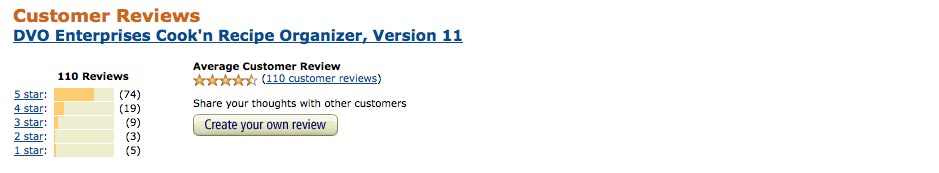
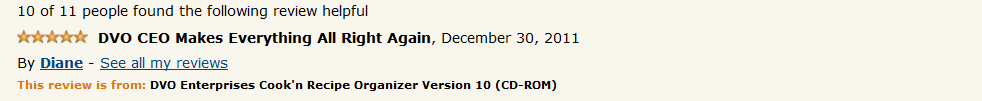
I have been a satisfied Cook'n customer since 1999, upgrading every time a new version came out. I have literally thousands of recipes entered into the recipe software and was looking forward to being able to make a family cookbook for Christmas presents. I ordered the recipe software from DVO directly and received it on December 5th. Version 10 does not install properly on my desktop computer at home, my son's new laptop, or my new desktop computer at work. I get an SQL error message, and Version 10 will not restore my huge .ck9 backup file...
***UPDATE***
I spoke at length with the company CEO last night (1/4/12), and he was able to resolve my installation and data file restoration issues. The company does stand behind their promises; however, they are overwhelmed by the perfect storm of circumstances:; Christmas holiday, new employees, employee illness, new product release and lots of customer service emails to answer.
The Cook'n product is definitely worth giving DVO the benefit of the doubt right now. I have changed my review from one star to five and encourage anyone who is having issues with Cook'n 10 to be patient.
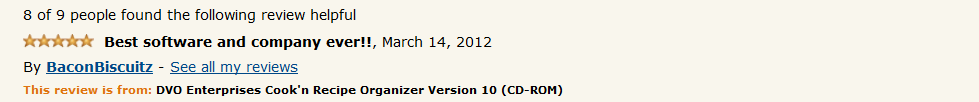
I have used Cook'n for over a decade. I started using it to organize my recipes, but found the cookbooks on the Cook'n web site were wonderful too. I have upgraded my recipe software several times and Cook'n 10 is outstanding. The recipe software is not the only thing that is wonderful, the company as a whole are teriffic too. I had a downloading problem once that I couln't seem to figure out. The owner of the company, Dan Oaks, personally trouble shooted my problem live on my computer. That's what I call Integrity!! Also, be sure to sign up for the monthly newsleters! Dan and his wife Kathy show you how to cook a recipe on video. The bloopers at the end are hysterical!
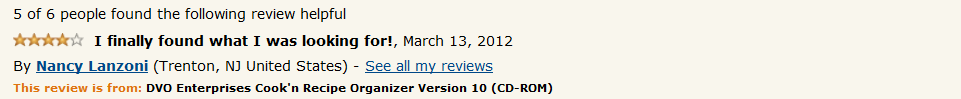
I looked at more than 20 different organizer/cookbook programs, but none of them had all the features I was looking for - until I found Cook'n (v.10). I've only been using it for a short time, but so far, I absolutely LOVE it. I have a couple of favorite features. First, there's the option to capture recipes from the internet, including any photos shown. Then there's the option to add my own photo to any recipe. Since my goal is to have a photo with every recipe in the book, this is great. There are also various themes and other customizations to apply, whether to individual recipes or the entire cookbook and I appreciate that too.
Not only can you create your own cookbook(s), it even comes with a complete cookbook from the developer.
As for the company - they're great. When I first tried to use the recipe software, I couldn't get the print option to work. I submited a question to the company and I received a response very quickly. The representative kept in touch with me until it resolved and even offered to use a remote desktop option to take care of it for me. It turned out that my computer system was compromised, so it didn't come to that. However, once I got everything straightened out in my system, the program worked like a charm!
Try it. You won't be disappointed!