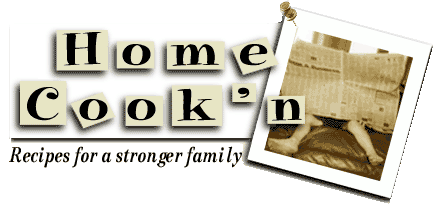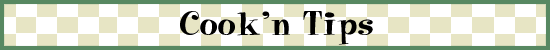|
Organize recipes with ease
I receive quite a few phone calls from Cook'n users who need help organizing their recipes. Many of them copy their recipes from one chapter to another in an effort to categorize them. This is not the best way to manage your recipe collection because it duplicates the recipes in your database. The best way to organize your recipes is to use the category feature.
The recipes in Cook'n are organized into chapters, just like a paperback cookbook. You would be surprised to find the same recipe in two different chapters in a printed cookbook, right? Similarly, it is not a good idea to duplicate the same recipe in your Cook'n software. Instead, you should categorize the recipe.
The Cook'n category feature is similar to the index in the back of a paperback cookbook. The same recipe may appear multiple times in the index of a printed cookbook but in each case, it will refer you to the page that the recipe can be found on. The Cook'n "index" or Category list will point you to the book and chapter that a recipe can be found in.
You can create your own categories by clicking the New button above the category list. To categorize your recipes, simply drag them to the destination category...and drop them. A message will come up asking you if you want to add the selected recipe to the specified category. Click Yes...and the next time you select that category, it will list your recipe.
Now you can create your own categories like:
My favorite holiday recipes
Very tasty dishes that can be prepared quickly
Haven't tried these but they look good
Healthy dishes
When guests come over consider these
etc...
When you import this month's featured recipe...be sure to categorize it under several of the headings above! --Dan @ DVO
|