Creating New Recipes Made Easy
Cook’n is much more than a cookbook. It has a lot of similar (obvious) features, like storing your recipes. But it’s also a computer program, which means you can tell it to perform tasks for you and even think for you.
Here’s a list of four ways you can use Cook’n to its full potential when you’re adding new recipes:
Turn Complex Recipes into Simple Ones: Embed Recipe Tool
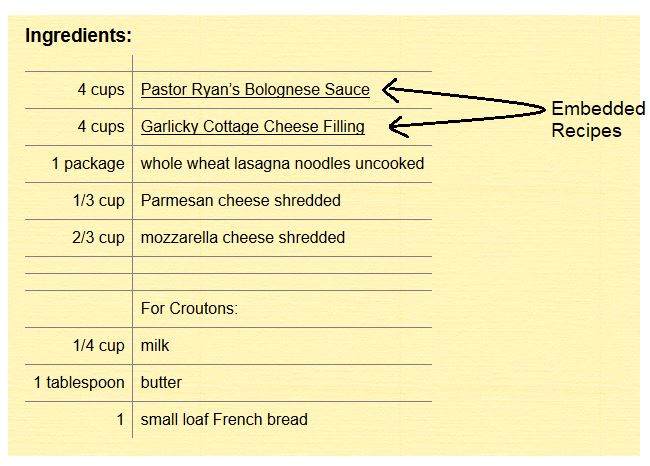
You see those two underlined ingredients with the arrows pointing at them? All I have to do is click on those ingredients and I’ll see everything I need to make “Pastor Ryan’s Bolognese Sauce” and my “Garlicky Cottage Cheese Filling.”
I use the Embed Recipe Tool, to simplify complex recipes, which makes me more willing to try hard things. If I don’t have “Bolognese Sauce” on hand, I simply click the ingredient, and everything I need to make it comes right up.
To use the Embed Recipe Tool, just click the Embed button to the right of the text entry box (see the picture below)
After you’ve clicked the button, a box will pop-up with your cookbooks and chapters. Simply navigate through them to find the recipe you want to embed.
Note: It’s best if you already know ahead of time where to find the recipe to embed. If you’re not sure, then find it using the Advanced Search tool.
Go Easy on Your Eyes: Organize Your Ingredients
Did you notice how my ingredients are organized?
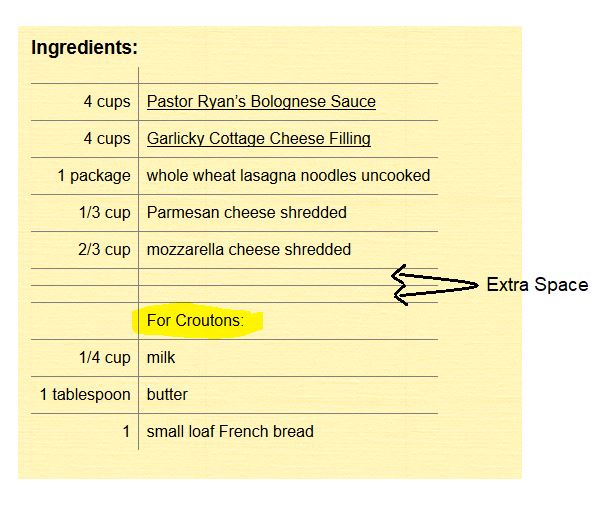
Some recipes have a lot of steps: make the sauce, make the topping, make the croutons, layer it all together.
When a recipe is broken up like that – like a bunch of mini-recipes working together – I like to group the ingredients into their own categories. In the picture above, there is a clear separation between the recipe’s croutons, and the rest of the lasagna. If you like this, here’s how to do it yourself:
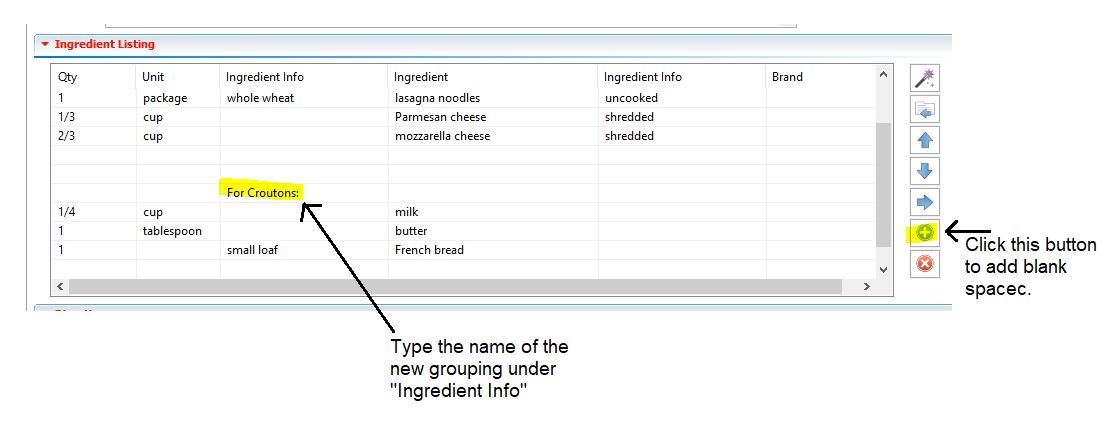
Click a cell you want to add a space above, and then click the green plus button to add extra spaces (to separate ingredient groupings) and type the name of the grouping in the box under “Ingredient Info.”
Make Math Easy: Don’t Forget the Serving Size
Do you ever need to double the size of your recipe? How about only make half as much of it?
Did you know Cook’n can do the math for you?
At the top right of your recipe’s Edit Tab, you’ve probably seen the “Serves” box:
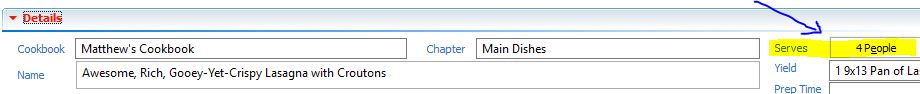
In the picture above, I’ve told Cook’n that my lasagna recipe serves four (very hungry) people. However, my wife and I have no kids. What if we only want to cook for ourselves?
Easy! I’ll just click the “4 People” that I entered, check the box that says “Adjust recipe quantities,” and change it from 4 to 2 people. Cook’n will automatically divide each ingredient in half, which means I get to save money and effort by cooking less food!
Transfer Word Documents Quickly: Snag-It Tool
The best way I can describe this tool is “magical.” In fact, it’s represented by a magic wand:
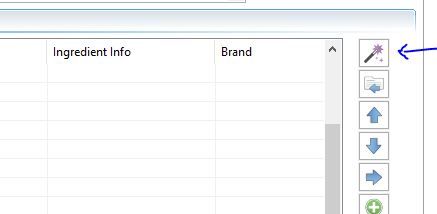
If you have a recipe saved on Microsoft Word, PDF, or Notepad, you can transfer it to Cook’n instantaneously by using the Snag-It Tool. Then, you can start using all of Cook’n’s awesome tools on it!
I can’t describe Snag-It nearly as well as Dan Oaks himself, so just check out this video:
 Matthew Christensen
Matthew Christensen
Weekly Newsletter Contributor since 2014
Email the author! matthew@dvo.com
