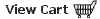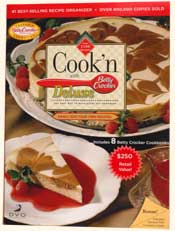|
TOP SELLERS
NEWSLETTER
• Current Issue• Newsletter Archive CONTACT US
• Contact Info 
|
|||||||||
 |
Link To Us |
Animated Link to DVO
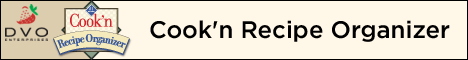
<a href="https://www.dvo.com/"><img src="https://www.dvo.com/cookn_banner2.gif" alt="Cook'n Recipe Software " width="468" height="60" border="0"></a>
Graphic Link to DVO
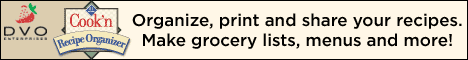
<a href="https://www.dvo.com/"><img src="https://www.dvo.com/cookn_banner1.gif" alt="Cook'n Recipe Software " width="468" height="60" border="0"></a>
Small Link to DVO
<a href="https://www.dvo.com/"><img src="https://www.dvo.com/cooknlogo.gif" alt="Cook'n Recipe Software " width="100" height="74" border="0"></a>
|
Instructions: Thanks for linking to DVO! Be sure to check out our friends who have linked to us! |
Cook'n is Also Available At:     |
Affiliate Program | Privacy Policy | Other Resources | Contact Us © 2012 DVO Enterprises, Inc. All rights reserved. Sales: 1-888-462-6656 Powered by WithinMySite.com |