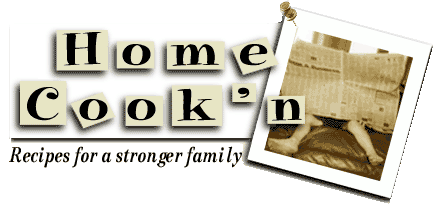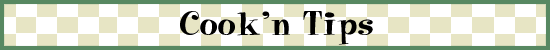|
Changing the order of your chapters
The list of chapters in the Cook'n software is the only one that is not sorted alphabetically. The reason is because a chapter with the name "Preface," for example, would appear near the bottom of the list instead of the top where it belongs if the items on the list were sorted alphabetically. On the other hand, organizing the chapter names chronologically can be a problem as well...especially if you don't think of adding the "Preface" chapter until you're done typing your cookbook.
I plan on adding a feature which will let the user change the order of their chapters. Until then, here's a little trick that some people have found helpful. Create a new cookbook and then drag the chapters from your old cookbook to the new cookbook in the desired order. When you finish, delete the old cookbook, then rename the new cookbook and give it the same name as the old.
--Dan @ DVO
|