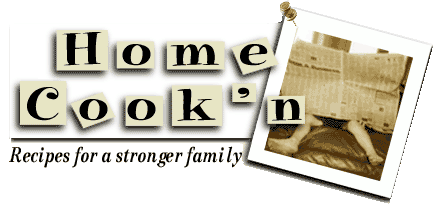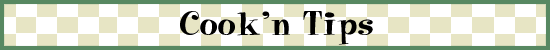|
Tips for entering recipes FAST!
My wife, Kathy, over-heard me telling someone a short-cut which helps you enter recipes fast. She interupted and said "No kidding? Why didn't you tell me that? I was wondering if there was a quicker way." She suggested I share it with you.
As you know, when you enter your recipe's ingredients into Cook'n, the software searches all of the ingredients in the database for a match. If any of the letters in the ingredient match the letters you typed, the ingredient is included on the drop-down list. For example, if you type "bak" for "baking soda" the software lists all of the ingredients that have the letters "bak" in them. The result is:
baking cocoa
baking powder
baking soda
baked beans
baking mix
buttermilk baking mix
white baking chocolate
vanilla baking chip
unsweetened baking chocolate
sweet baking chocolate
semi-sweet baking chocolate
refrigerated slice-and-bake sugar cookie dough
The trick to entering your recipes quickly is to narrow this list down to the ingredient you are looking for with as few key strokes as possible. At this point, Kathy could use her mouse to click "baking soda" (VERY SLOW). She could continue typing until "baking soda" was first on the list. In this case she would have to type "baking s" (very slow...too much typing). She could press the down arrow key three times to scroll to "baking soda" (not too bad in this case...but what if the ingredient you wanted was the 5th or 8th item on the list? Still too slow).
The fastest way to narrow the list down is to type the characters that are unique to the ingredient you are looking for. The easiest way to do this is to start typing the letters of the second word in the name of the ingredient. For example, once you see that typing "bak" lists the ingredients that have the word "baking" in them, press the space bar and start typing the second word, "soda." In this example, you can narrow the list down to one item with the following keystrokes: "bak s." (THE FASTEST WAY!)
Here are a few more examples for you to consider:
To find "chicken breast," type "chi bre"
To find "cream cheese," type "cre ch"
To find "tomato paste," type "to p"
To find "vanilla yogurt," type "va y"
|