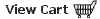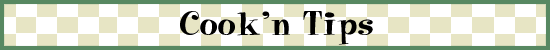|
TOP SELLERS

Cook'n with Pillsbury™ $29.95 

Cook'n & Grill'n $19.95 
NEWSLETTER
• Current Issue• Newsletter Archive CONTACT US
• Contact Info 
|

|
|
|||
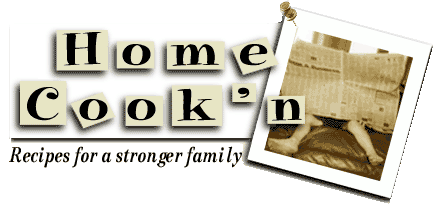
|
|
Moving Recipes
|
• What Mothers Teach
• Kids talk about Moms
• Jams for Sugar-Restricted Diets
• LIVE VOTE: Real vs. Paper Plates?
• HomeCook'n Cover Page
Also Available At:      |
Affiliate Program | Privacy Policy | Other Resources | Contact Us © 2007 DVO Enterprises, Inc. All rights reserved. Sales: 1-888-462-6656 Powered by WithinMySite.com |