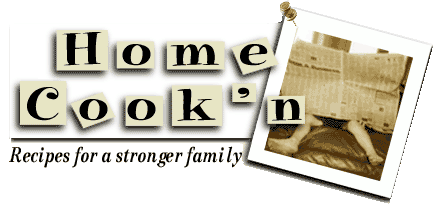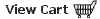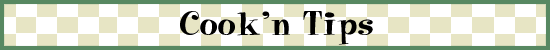|
My sister, Kim, is a Cook'n POWER USER. She uses Cook'n to organize her recipes, plan menus, and mow the lawn.
She has her Cook'n Recipe Card Binder set up in a really cool way; it is divided into sections. The first page in each section is a menu. What follows is the shopping list and recipes cards that go with that menu. It's pretty neat. In fact, I will show it to you in one of the upcoming monthly video clips.
The thing I want to mention in this issue is a menu planning feature that even Kim didn't know about. You can plan a menu for one month by clicking Planner on the toolbar and dragging and dropping four weekly menus on your menu. What Kim did not know is that Cook'n will exclude perishables after the first week. Click List on the toolbar and then put a check in the box that says "Exclude perishables after week 1."
At the beginning of the 2nd week, you will need those perishable items. Did you know that Cook'n will make a shopping list with ONLY the perishables for that week. Just open the menu, click List on the toolbar, and then check the box that says "List only perishables." It's that easy!
Kim was pretty happy to learn about that feature. I hope it helps you too!
Best wishes!
-Dan @ DVO
|