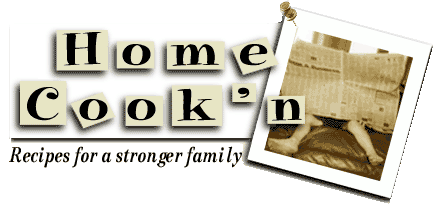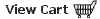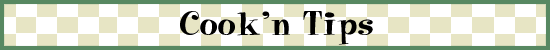|
One of the best features of the Cook'n software is that you can type in what you have on hand and the software will search the database and recommend something good to eat for dinner! In this issue of the HomeCook'n Newsletter, I'm going to share some of my searching tricks with you.
In order to find what you're looking for, it often helps to use quotations. For example, if you're searching for a good ham sandwich, you could type in ham sandwich and click Search. When I did this, I was given 85 recipes as a result. Some of them included "Saucy Fish Sandwiches" from the Cook'n with Taste of Home CD and "Graham Crackers With 'Goo'" and "Five-Minute Pizzas" from the Cook'n Deluxe CD. Not exactly what I wanted.
The reason these recipes appeared is because Cook'n was looking for any recipe that had the word "ham" in it and any recipe that had the word "sandwich" in it. "Five-Minute Pizzas" was a match because the instructions say "Split English muffins (HAMburger buns may be substituted)" and "Spread lightly over open SANDWICHes, using only part of sauce."
In order to narrow my search, I put quotes around the search term. In this case, I searched for "ham sandwich" with quotes around the phrase. Cook'n searched for only the recipes that have "ham sandwich" in them. The result is 4 recipes instead of 85. One of them was "Hawaiian Ham Sandwiches" which looks very good!
Another thing you may have noticed is that when you search for just the word "ham" you get a lot of recipes with HAMburger in them. There's not a way to specify that you just want to search for whole words but there is a little trick that I use that may help you. It's kind of a round-about way of doing it but it works well.
Sometimes, if I really want to search for just the recipes that call for a certain food, I will click Foods on the toolbar, double-click on the ingredient, and change it to a temporary name. For example, change the ingredient "ham" to something unique like "gobbledegook." Then, search the recipe database for "gobbledegook." However, don't forget to change it back when you're done!
I hope this helps. Thanks for reading and have a great day!!
-Dan @ DVO
|