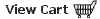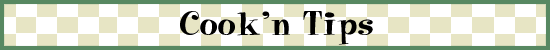|
TOP SELLERS

Cook'n with Betty Crocker™ $29.95 

Cook'n Download $79.95 
NEWSLETTER
• Current Issue• Newsletter Archive CONTACT US
• Contact Info 
|

|
|
|||
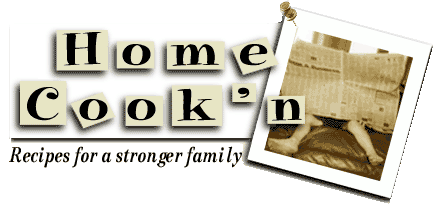
|
|
Copying Recipes
One of my employees, Ken, asked me an interesting question the other day. He was having difficulty copying a recipe from the View tab of the Cook'n Recipe Window and pasting it into an e-mail message. Have a great day! |
• Prevent Pasta Boil-Over
• Don't Touch my Bone!
• Why Juice?
• Create a Kids Calendar
• HomeCook'n Cover Page
|
Also Available At:     |
|
Affiliate Program |
Privacy Policy |
Other Resources |
Contact Us
© 2007 DVO Enterprises, Inc. All rights reserved. Sales: 1-888-462-6656 Powered by WithinMySite.com |