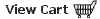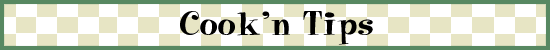|
TOP SELLERS

Cook'n with Betty Crocker™ $29.95 

Cook'n Download $79.95 
NEWSLETTER
• Current Issue• Newsletter Archive CONTACT US
• Contact Info 
|

|
|
|||
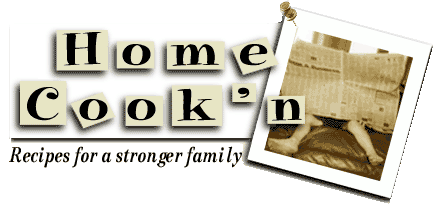
|
|
Printing with Cook'n
Thanks for a great product. It's great to hear from you Judy. Thank you for taking the time to send this message and share your suggestion. We're working on a new version of Cook'n now. One of the areas we are working to improve is the printing features in Cook'n. Until the new version is released, here are a couple suggestions for you. You can click the Head Font and Body Font buttons in the Print Setup window to adjust the font and make it smaller. Something else for you to consider is to click the Text File option in the Print Setup window and then click Print. This will allow you to print your recipes to a text file that you can then open up in a word processor, like Word. You can use Word's advanced features to customize the recipe just the way that you want. I hope this helps! Please let me know if you have any additional questions or suggestions. Have a great day! |
• Chopsticks!
• The Hunt
• Are You Chicken?
• Bubble Party
• HomeCook'n Cover Page
|
Also Available At:     |
|
Affiliate Program |
Privacy Policy |
Other Resources |
Contact Us
© 2007 DVO Enterprises, Inc. All rights reserved. Sales: 1-888-462-6656 Powered by WithinMySite.com |