How do I upgrade my membership?
QUESTION:
How do I upgrade my membership to the Cook'n Family Plan?
ANSWER:
If you are already a Cook'n subscriber, you can upgrade to the Cook'n Family Plan by following these steps (and see screen recording below):
- Click here and sign in to your Cook'n Cloud Account
- Click the blue "Change" button to change your Membership Plan
- Select your desired plan
- Scroll down and click the green "Change" button in the bottom right.
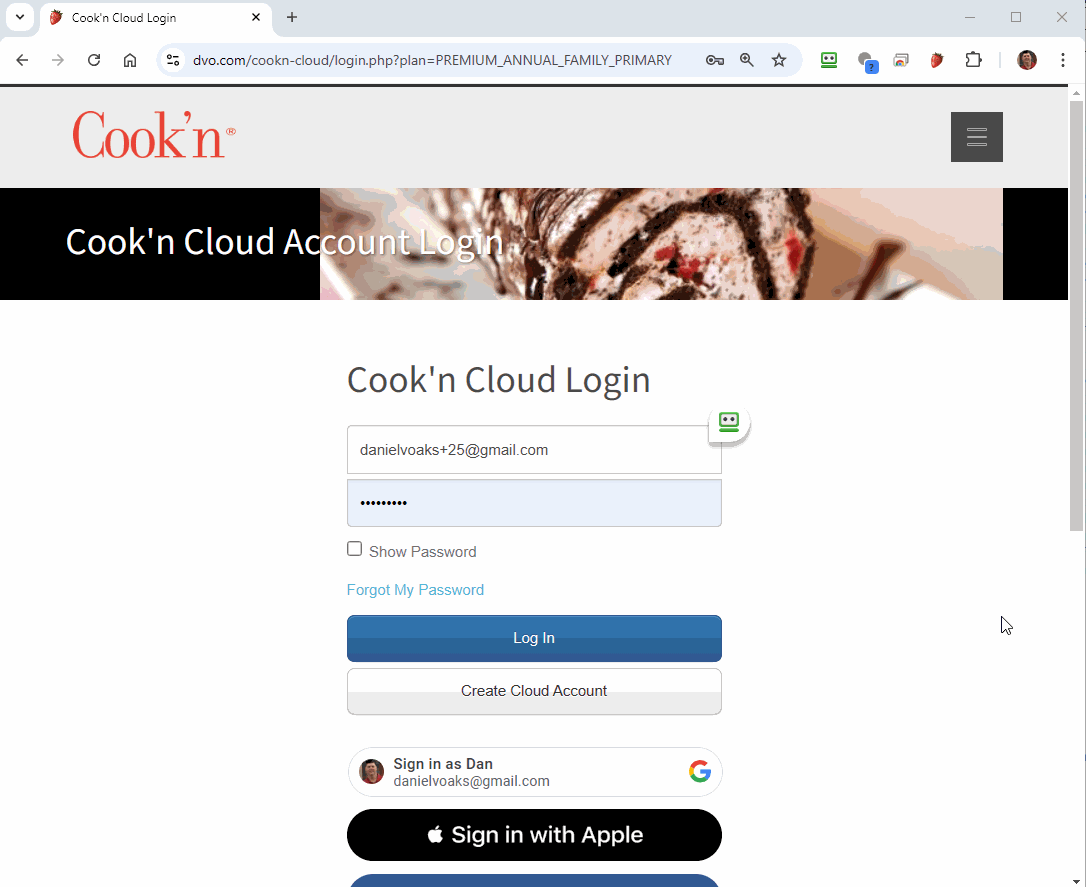
If you are not a Cook'n subscriber yet, simply click here, select the desired plan, and follow the on-screen prompts!
