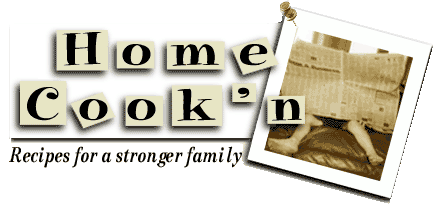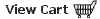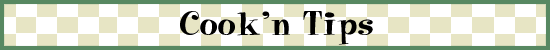|
When you use Cook'n to adjust a recipe's serving size, two things happen: As Cook'n adjusts each ingredient, it chooses the best unit and then it chooses a fraction that makes sense. Many Cook'n users do not realize that they can customize the way that Cook'n adjusts recipe serving sizes. You can choose which units are used and how the fractions are displayed. These changes are made in the Unit Information window and I'm going to tell you how to do it and how they work.
To find the Unit Information window, click Units on the toolbar, type "pound," and double-click the unit "pound." This will show you the Unit Information window for the unit pounds.
If the check-box "Use this unit when adjusting recipes" is checked, the software will consider using this unit when adjusting a recipe. For example, since we don't use fluid-ounces when we prepare a recipe, the check-box is unchecked for this unit. Cook'n will not even consider changing from 2 tablespoons of butter to 2 fluid-ounces when doubling the size of a recipe. If you do not want Cook'n to change to a certain unit when adjusting recipe serving sizes, simply uncheck this box!
When Cook'n considers the units it can use when adjusting a recipe's serving size and how to display those units, it displays the fractions according to the information you put in the "This unit's smallest measuring size is" field.
On your Cook'n the unit "pounds," for example, probably shows "This unit's smallest measuring size is 1/1." That means Cook'n will never show less than 1 pound.
If, after doubling your recipe, Cook'n chooses pounds as the best unit, and the value is 1 1/2, it will round up to 2 pounds. This could cause problems. You can change this to 1/4 or 1/8 to get a more accurate number.
You can do this with any unit. If you want a really, really accurate computation, change this to 1/32! Of course, measuring out 1 21/32 pounds of flour might be a painstaking effort!
I hope this helps.
Have fun!
-Dan @ DVO
|