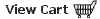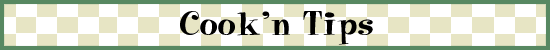|
TOP SELLERS

Cook'n with Betty Crocker $29.95 

Cook'n Download $79.95 
NEWSLETTER
• Current Issue• Newsletter Archive CONTACT US
• Contact Info 
|

|
|
|||
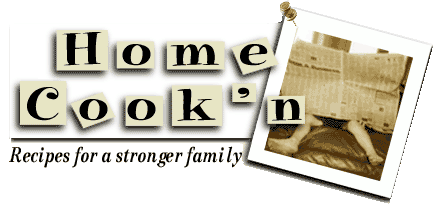
|
|
Categorize Your Recipes
Dan came down with a bad case of pneumonia last week and is unable to write the Cook'n Tip in this month's issue of the HomeCook'n Newlsetter. He is recovering now and feels much better but he asked me to write this month's Cook'n Tip. Holly Hill
|
• Kicked Up Cheese Sandwich
• Laughter is Contagious
• Hooray for Vegetables!
• Spring Fever
• HomeCook'n Cover Page
|
Also Available At:     |
|
Affiliate Program |
Privacy Policy |
Other Resources |
Contact Us
| Link to Us © 2004 DVO Enterprises, Inc. All rights reserved. Sales: 1-888-462-6656 Powered by WithinMySite.com |