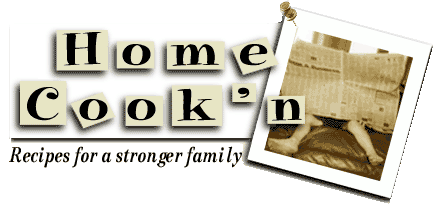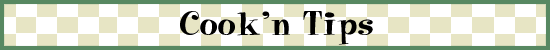|

How to spellcheck your Cook'n recipes
My wife, Kathy, was excited to use Cook'n to print out all of her recipes on decorative 3x5 recipe cards for her family for Christmas. However, she was worried about typos. She asked me if there was a way to spell check the recipes she entered. My position on the matter is this: hoo neads it...speling is eazy. But the fact is, many of you have asked the same question. The answer is...
No...not exactly. Not yet at least. I hope to add that feature soon. However, until then, there is a little trick that I used which you may find useful.
1) Click Recipes on the toolbar.
2) Select your cookbook.
3) Choose to "Browse Recipes by Cookbook" so Cook'n will display all of the recipes in your book.
4) Click Print on the toolbar.
5) Click Yes to print all of the recipes that are listed.
6) Choose ASCII Disk File and click the Print button.
7) Look In your My Documents folder, enter "My recipes" for the File name, and click Open.
8) Finally, start Word or any other word processor with a spell check feature.
9) Open the "My recipes" file and spell check the document. When you find a typo, don't bother fixing it in the document...instead, find the recipe in Cook'n and fix it there.
It's a little cheesy...but it works! It kept me out of the dog house anyway and, by the way, everybody loved Kathy's gift. It was a super Christmas. I hope yours was too.
Dan @ DVO
|