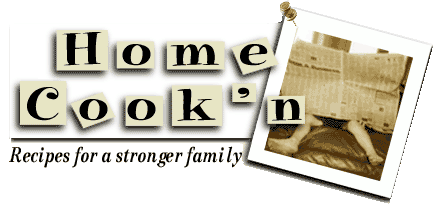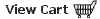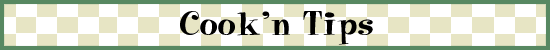|
We made an improvement to Cook'n a while back but it seems that some people haven't quite figured it out yet. I think it might help if we gave an explanation and clarified the issue.
In earlier versions of Cook'n, an ingredient line only had four fields:
Quantity Unit Ingredient and Ingredient Info
For example:
1 cup onion chopped
The correct way to enter a recipe that called for "1 large onion" was
1 onion , large
However, some people would add "large" to the unit list and mistakenly enter:
1 large onion
When Cook'n doubles a recipe, it adds an 's' to the unit and changes "1 cup onion, chopped" to "2 cups onions, chopped." Since "large" is not a standard unit of measure, this caused real problems. For example, the ingredient line above was changed from "1 large onion" to "2 larges onions" when the recipe was doubled. Whoops!
The other problem occurred when Cook'n tried to add ingredients together to make a shopping list or compute nutritional information. There are three teaspoons in a tablespoon and sixteen tablespoons in a cup and two cups in a pint, etc. However, two "larges" does not make a cup. In fact, the unit "large" has no relationship with any other unit because "large" is not a unit at all and should never have been added to the unit list!
However, it was an understandable mistake and rather than blame our users, we just fixed this problem by adding a new field between the unit and ingredient:
Quantity Unit Ingredient Info Ingredient and Ingredient Info
The correct way to enter this recipe is:
1 large onion
So, if you happen to be one of the people who entered units like "small," "medium," or "large" to your unit list, move them over to the next field!
Happy Cook'n!
-Dan @ DVO
|