How much would I pay to upgrade to the Family Plan and how do I let you know whom I want to give the extra to?
QUESTION:
"I have recently renewed my membership for $149.99 for the coming year. I saw your email on the friends and family (allowing 4 more people). How much would I pay for that and how do I let you know whom I want to give the extra to?" --James
ANSWER:
Hi James,
The answer to your question is: You would only pay $40.
On November 22, your Premium Annual membership auto-renewed at the rate of $149.50. If you upgrade to the Premium Family Plan today, your price will be prorated. Instead of paying the full price of $189.95, you will only be charged the difference of $40.
Adding people to your Family Plan is super simple. After you sign up for the Cook'n Family Plan, you will receive an email with the following instructions:
Welcome! Your Premium Family Subscription is now active. Click here for access to your Premium Member Benefits.
Click here to add members to your Family Plan.
When you click the link provided, you will see a screen like this:
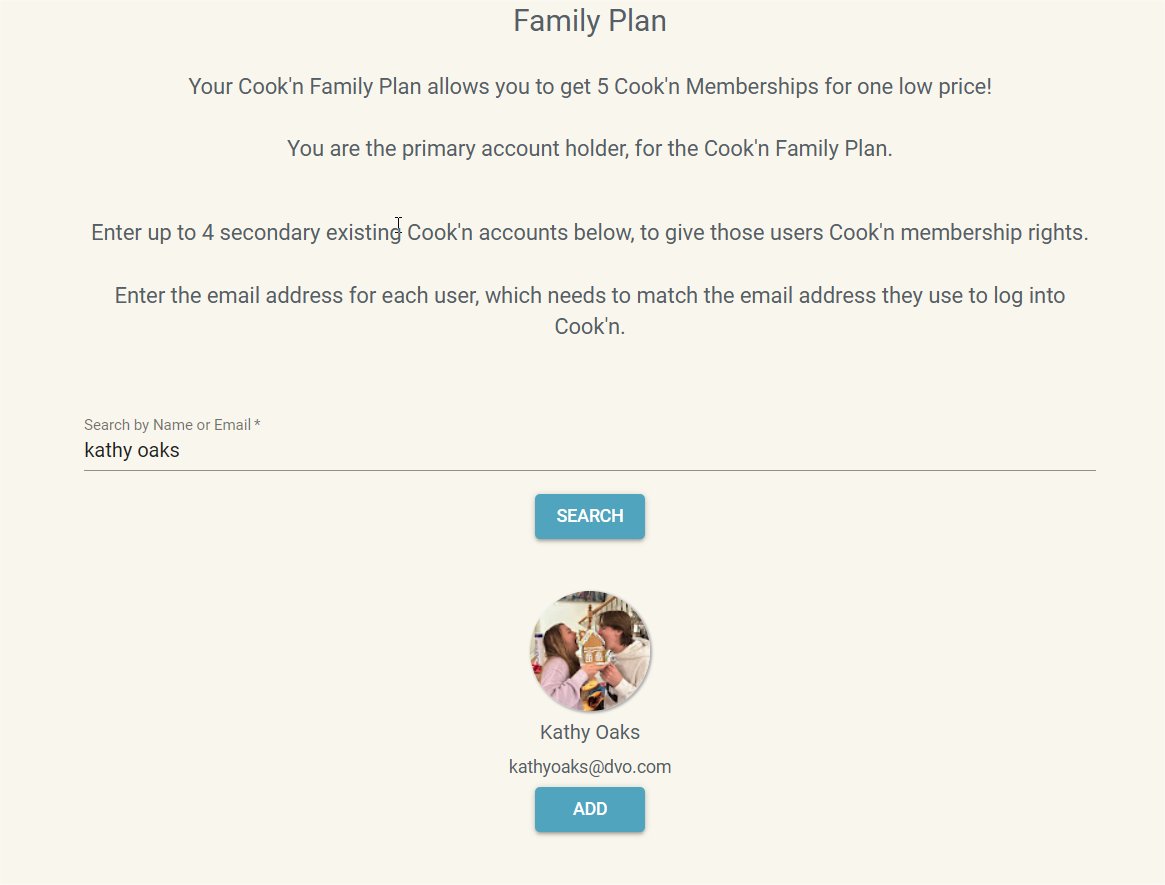
Simply type in the name or email address of the person you would like to add and click "Search." Then, simply click the Add button to add them to your Family Plan.
In the example above, I typed the name of my wife, "Kathy Oaks" and clicked "Search." And, as you can see, her name and email address appeared. To add her to my account, I would simply click the "Add" button and...badabing! Easy peasy!
Just remember that the recipient MUST create a Cook'n Cloud account FIRST (otherwise, you won't find them when you search for their name or email address as instructed above). So, be sure to tell the recipient to download the Cook'n app and create a Cook'n Cloud account first...then, once they do that, you can add them to your account.
