I am confused as I don't have what I think I should have.
QUESTION:
I am confused as I don't have what I think I should have.
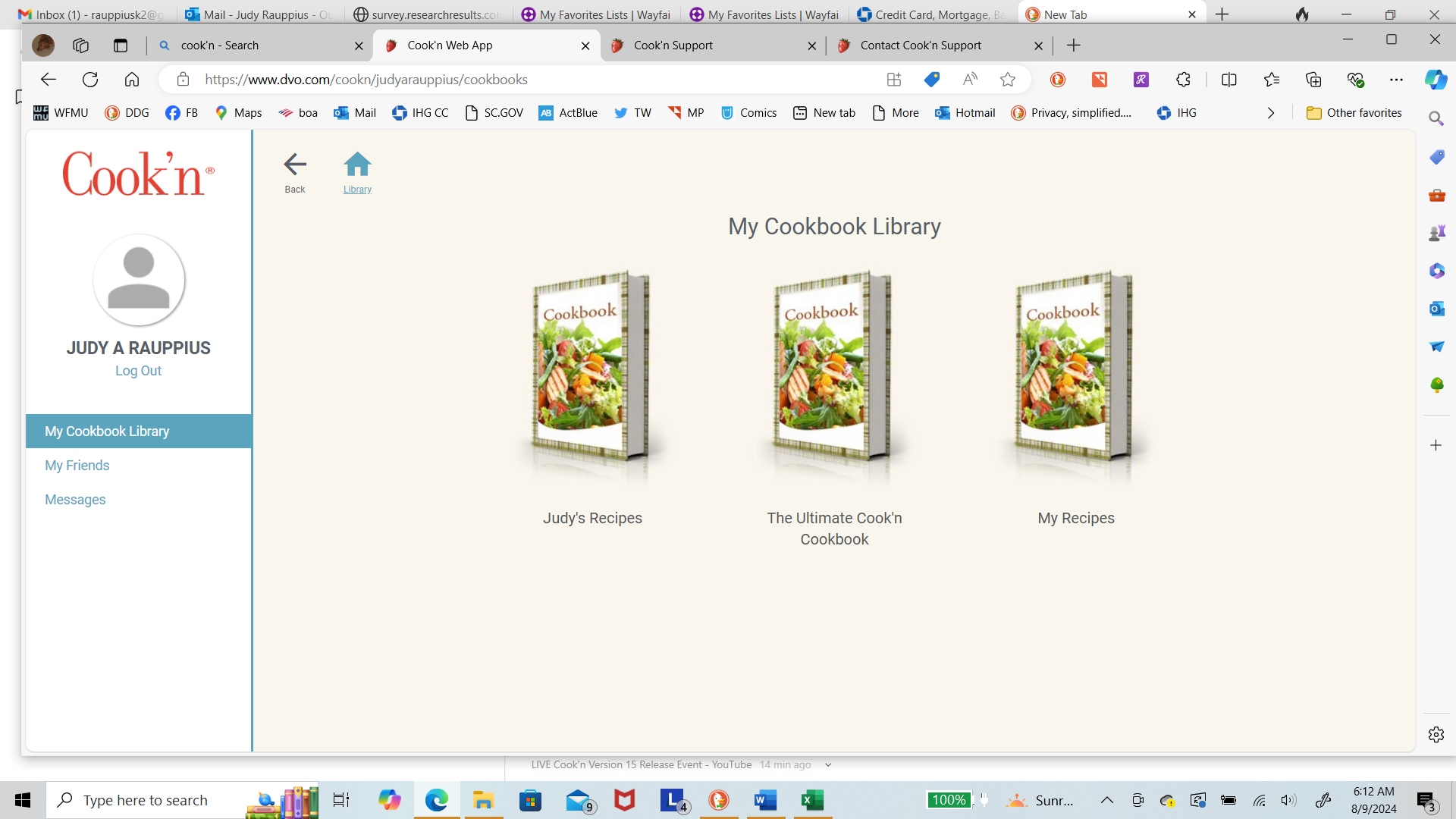
ANSWER:
Hi Judy, Thank you for the screenshot. When you log in to your Cook'n Cloud account from a web browser, you are experiencing what we call the Cook'n Web App. To install the Cook'n for Windows app on your PC, simply go to www.dvo.com and click the "Download for Windows" button. When you install and launch the app, it will ask you to log in to your Cook'n Cloud account. When you do this, your recipes will download from the Cook'n Cloud to your computer. Here is a screen recording that should help:
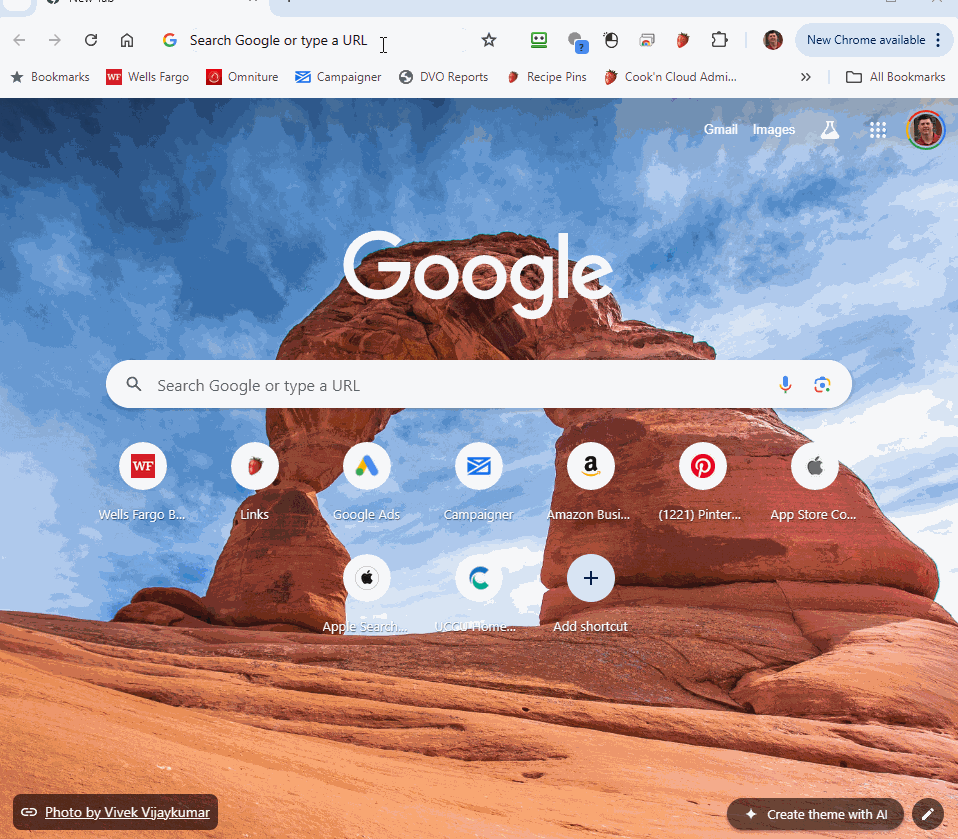
Dan
