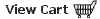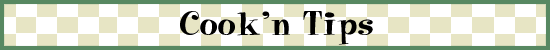|
TOP SELLERS

Cook'n with Betty Crocker™ $29.95 

Cook'n Download $79.95 
NEWSLETTER
• Current Issue• Newsletter Archive CONTACT US
• Contact Info 
|

|
|
|||
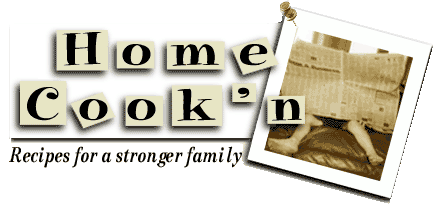
|
|
Printing Multiple Recipes
|
|
--THE RECIPE BOX-- Skillet Meals to Beat the Heat Kersplat! --TABLE TALK-- Getting the Kitchen to Work Efficiency at a Glance Spice up Your Night Life...with Basil! --KITCHEN REMEDY-- Fudge Making Secrets Customized Pitcher Quickie Micro Clean-Up --JEST FOR FUN-- ICU Ham Sandwich Mishap Optical Illusions |
--FAMILY FUN-TIME IDEA-- Growing Family Roots --COOK'N TIP-- Printing Multiple Recipes --NOTES FROM FOLKS-- The Great Poultry Juice Up! Olive Oil in Baking --COOKIE CRUMBS-- Lightin' up the BBQ Now I'm Cook'n...at DVO |